Official Lauching of Tedmi Mobile Apps
7:51 AMRecently, there is a new apps named “Tedmi” is just
launched in The Android and Apple Apps Store. It is a new generation of social
network and it aims to create a truly Malaysia’s social network.
There are having an official launching event in
Cathay Cineplex @ Damansara last week and they are invited a lot of the medias,
bloggers and celebrities. I am quite pleasured that I am one of the bloggers
being invited.
 |
| With Founder of Tedmi, Andrew Lim & Blogger Amane. |
The event is quite fun and full of surprises. They do
offer some refreshments to all of us. The presentation held in the cinema hall,
and it is accommodated with roughly 300 people. Before the presentation start,
there are music performances by a young band and also dancing performance by a
group of kids.
After these 2 activities, the founder of Tedmi, Andrew Lim has started the presentation. He has explained to all of us how Tedmi work and what makes it so special. He also appreciate that he has a great team that come from different areas of specialization has back him up in developing Tedmi. He also told us that he had hid some special gifts under some of the chairs. He said Tedmi is full of surprises also.
I get a clearer picture of Tedmi after the launching
event. Basically, there are 3 main key features which are Social, Play and
Reward.
Firstly, users can use Tedmi as a social network,
they can post status, upload photos, get updates from friends and favorite
page. This is similar like Facebook. However, Tedmi do offer more features in
it. Users of Tedmi can search for the other Tedmi users nearby.
Besides that, the “Play” feature in Tedmi does offer
more fun when using Tedmi. Tedmi users can collect unique characters which are
known as “Mi’s” and there will be more and more special functions when they
evolve their Mi’s. The last feature is Reward. This is quite an
interesting part as it bringing virtual closer to reality. It offers tickets
from more than 600 merchandises. Tedmi users can get a ticket every 10
minutes.
As Tedmi is just launched in the market, most of the
people will find it difficult to use the apps. Thus, here is the tutorial on
how to use the apps.
1. GET YOUR FIRST MI'S
When you guys opened the Tedmi application which is available at Android market and Apps Store, you will be given a special character and this will be your first Mi’s. Tedmi homepage is the updates of the pages. You guys can click on the articles posted by the pages.

When you guys opened the Tedmi application which is available at Android market and Apps Store, you will be given a special character and this will be your first Mi’s. Tedmi homepage is the updates of the pages. You guys can click on the articles posted by the pages.

2. CHOOSE YOUR TICKET
At the top right corner there will be a timer. When the timer reach 0, and it will become a “ready” word. You guys can click on it and it will pop up 3 awesome tickets for you to select one. Once you have selected the ticket you want, it will be automatically saved in the “wallet”. When you redeem the ticket, your “Mi’s” will gain experience and enough experience will get it evolve.

3. VERIFICATION
Tedmi will require the first timer to add the phone number for verification. After verification, you will receive an Eggie and it will hatch in 24 hours.
Tedmi will require the first timer to add the phone number for verification. After verification, you will receive an Eggie and it will hatch in 24 hours.

Although there are not so many functions available in
Tedmi now. However, according to the founder, there will be more and more
special functions available when you evolve your Mi’s.
I hope that my tutorial will makes you guys more
familiar with the apps and hope you guys enjoying using it.
For more information, you can log on to Tedmi website.
Love,
Adeline
Instagram:
adelinelee_92















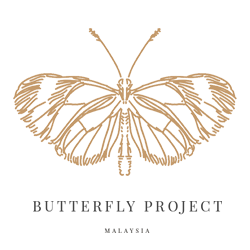

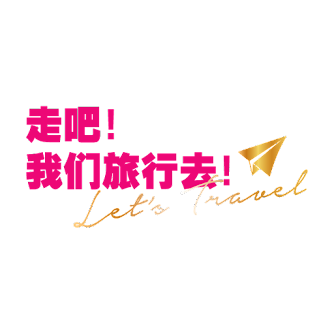

5 Comments
I saw myself here. thanky ou for featuring me!!
ReplyDeleteand like your this post. Hope to see u again!!
Nice to meet you in the event Maple. :) Hope to see you again too!
Deletenice, i have just installed the apps too!
ReplyDeletehttp://spelljourney.blogspot.com/
Good! :)
DeleteI enjoyed this post thanks for sharing.
ReplyDelete